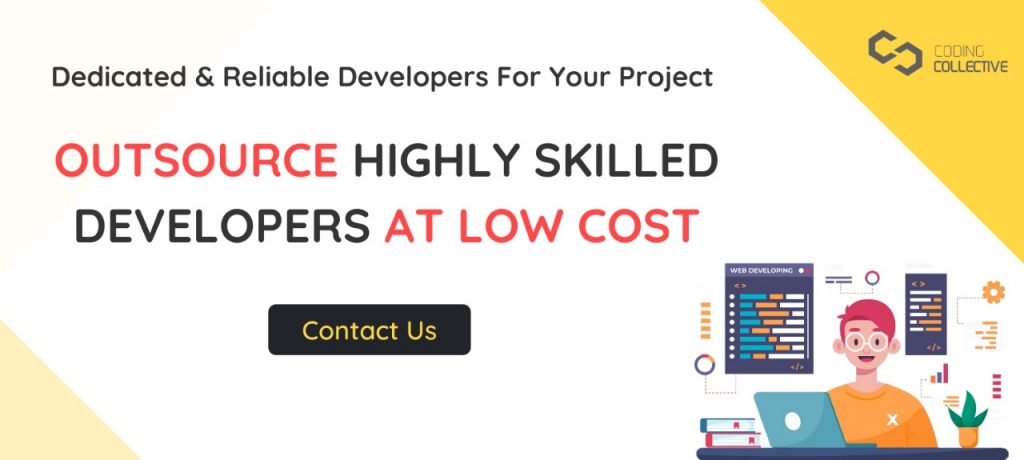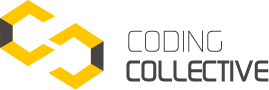Building a website is an essential step for any small business owner who wants to succeed in the digital world. However, the process can seem daunting, especially if you have little experience with web development. In this guide, we’ll take you through the process of building a business website step-by-step
Step 1: Determine your website’s purpose and goals
The first step in building a business website is determining its purpose and goals. You need to consider what you want to achieve with the website, your target audience, and what content you’ll need. This will help you create a website that meets the needs of both your business and your customers.
Step 2: Choose a domain name and hosting provider
Once you know what you want your website to accomplish, you need to choose a domain name and hosting provider. A domain name is your website’s address (e.g., www.yourbusiness.com), and a hosting provider stores your website’s files and makes them available online. Choose a domain name that is easy to remember and relevant to your business, and pick a hosting provider that is reliable and offers good customer support.
Step 3: Decide on a website builder or CMS
Next, you need to decide on a website builder or CMS (content management system) that you’ll use to create your website. There are plenty of options available.
The most popular ones include:
- WordPress: WordPress is one of the most popular CMS options available, and it’s free to use. While you’ll need to pay for web hosting and a domain name, the CMS itself won’t cost you anything. Additionally, WordPress offers many free and paid themes and plugins that can help you customize your website.
- Wix: Wix is a website builder that offers a free plan, as well as paid plans that range from $14 to $49 per month. The free plan includes basic features, but the paid plans offer more advanced functionality, such as e-commerce capabilities and the ability to remove Wix ads.
- Squarespace: Squarespace is a website builder that offers a range of pricing plans, starting at $16 per month. While it’s a bit more expensive than some other options, Squarespace offers a range of features that are geared toward small business owners, such as e-commerce capabilities and appointment scheduling.
- Shopify: Shopify is an e-commerce platform that’s specifically designed for online stores. While it’s not a traditional CMS, it’s a great option for small businesses that want to sell products online. Shopify offers pricing plans that range from $29 to $299 per month, depending on the features you need.
- Weebly: Weebly is a website builder that offers a free plan, as well as paid plans that range from $6 to $26 per month. The free plan includes basic features, but the paid plans offer more advanced functionality, such as e-commerce capabilities and the ability to remove Weebly ads.
Choose a platform that suits your needs, skill level, and budget.
Step 4: Choose a website template or design
Most website builders and CMSs offer pre-made templates or themes that you can use to design your website. Choose a template that matches your business’s branding and style, and customize it as needed.
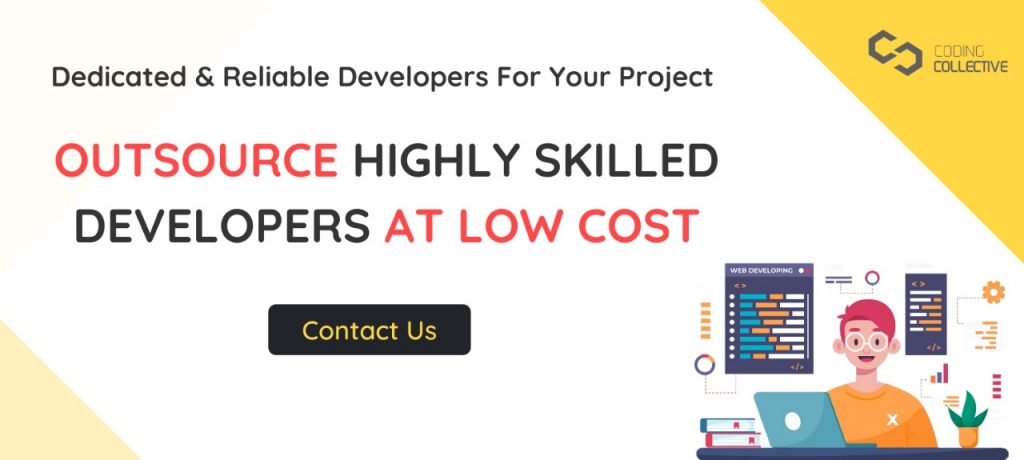
Step 5: Add content and customize your website
Once you’ve chosen a template or design, it’s time to add content and customize your website. This includes adding text, images, and videos, as well as customizing the design and layout. Make sure your website is easy to navigate, and that your content is high-quality and relevant to your business.
Step 6: Optimize your website for search engines
Search engine optimization (SEO) is the process of optimizing your website to rank higher in search engine results pages (SERPs). This can help potential customers find your website more easily. Some basic SEO techniques include using relevant keywords in your website’s content and meta tags, optimizing your images, and ensuring your website is mobile-friendly.
Step 7: Test and launch your website
Before launching your website, you need to test it thoroughly to ensure everything is working as intended. Check for broken links, typos, and other errors. Once you’re confident your website is ready, it’s time to launch it! Make sure to promote your website to potential customers, and monitor its performance regularly.
If you’re not confident in your ability to build a website yourself, consider hiring a professional web developer. At Coding Collective, we have a list of experts who can help you build a custom website that meets your business’s unique needs. Our developers have years of experience in web development, and they can help you create a website that stands out in a crowded digital marketplace. To hire a list of experts from the coding collective, click here.
In conclusion, building a business website requires careful planning, attention to detail, and a willingness to adapt and learn. By following these steps, you can create a website that helps your business succeed, and if you need help along the way, consider hiring a professional web developer to ensure your website is a success.