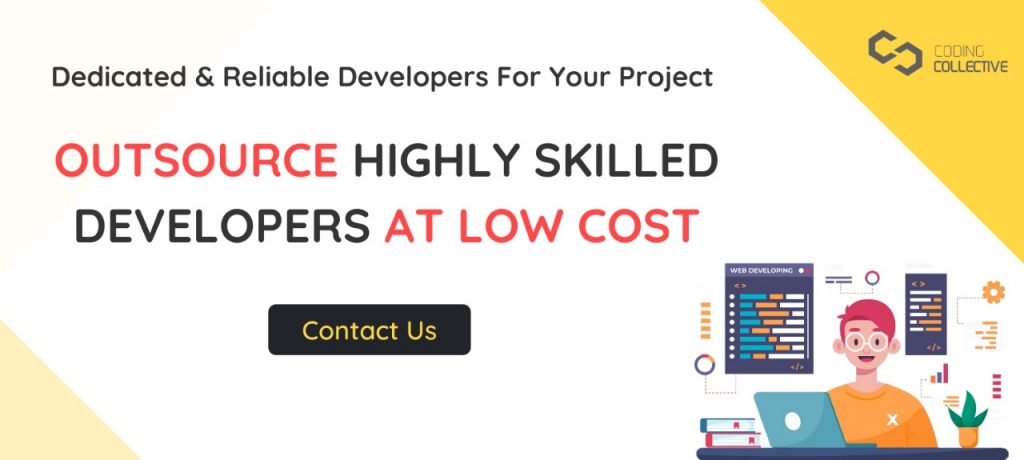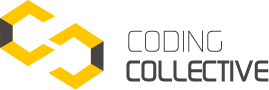We have all heard about APIs, they are everywhere. Knowing how to interact with API is a mandatory skill any modern web developer should have handy. The ability to interact with third-party data can be what your app needs to make it at the top.
What is an API?
API is an acronym for application program interface, it describes anything that allows two programs to communicate.
Web API acts as an interface and allows your code to interact with websites and online services in a controlled manner. This is done by sending a request which returns data in a JSON format.
Let’s look at some of the best APIs available online that developers can access online.
1) Spotify
The Spotify API is probably one of the most fun APIs to work with. It allows a developer to load music and podcast data that are available on Spotify.
With the help of this API, a developer can get his hands on album tracks, playlists, and track lyrics. This is a chance for any developer to get access to his best artist and retrieve all the information pertaining to the artist including when it was released and credited writers and musicians.
2) World News API
Ever get tired of reading all these newspapers and wish you had access to one place instead of having to go through a bunch of things. Well if so then the World News API is just for you. The World News API gives you one-point access to thousands of news sources which means you can get one news with varied points of view from across the world.
The API can be your google and gives you detailed information about the news including title, byline, author, and pictures that may be available. The API also lets you filter out the data based on a particular locale. One can also specify language and country of origin while looking for the news.
3) Number Verification
As the name suggests Number Verification has a data bank of Numbers from over 200 countries and lets you verify the authenticity of the number. This particular feature of the Number verification API allows you to verify whether the details entered by a particular user in your web app are authentic.
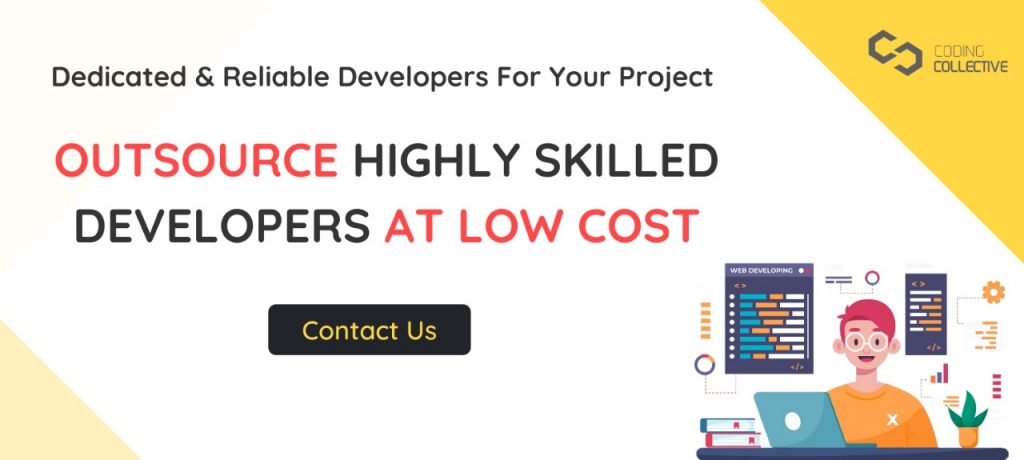
3) Weatherstack
The weatherstack gives you access to not just current but also historical weather statistics for any location from anywhere in the world. This just doesn’t inform you on what the temperature of Newyork is but will also give you access to wind direction, pressure, and visibility.
Many developers use weatherstack API because it has a huge amount of information on historical weather statistics from anywhere in the world. All you need is to specify the date and place of the area you are searching the weather statistics for. It will also have a feature where you can split the data of a particular date you receive into an hourly format. There are two options available here. You can pick either 0 or 1 and decide if you want to know the hourly split.
There are some acronyms you should be familiar with while using weatherstack, “U” is for units, “m” is for Metric, “F” is for Fahrenheit, and “S” is for scientific.
4) Zenserp
The Zenserp API has a feature to extract the search engine results such as Google, Bing, and Youtube in a much more organized format.
The google endpoint will give you information on Maps, images, videos, News, and shopping.
To provide the best developer experience, Zenscrape API also has a postman collection covering all the endpoints, including plenty of examples.
You can go through their website and see which one is relevant to your app and use it.
They are very thorough and make it easy to use.