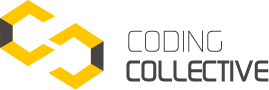Web development over the years is like diving into the unknown with so many things to navigate that for a beginner it becomes difficult to know what and where to start.
But there’s a silver lining to what may seem like a very dark cloud. While web development is a process consisting of many things, it’s actually very easy to get started on it.
It helps to have a proper structure on how to start with it. Here’s helping you structure the ocean and get your foot in the right direction:
Learn The Basics Of How The Web Works
The first and foremost thing when starting with web development or any other subject you start with is to learn its very essence. It may sound like you have a handle on it but it’s essential to learn everything there is to know about how the web works.
The Web is everywhere and it is clearly more than the website you visit while entering the URL in your browser. There is a whole process starting from how the URL gets resolved to how a page is rendered and displayed and everything in between. It’s essential if you are going to get started with web development you learn the entire process.
There are technologies and a series of videos on youtube that will explain the entire process in detail if you go through them.
Get Your Basics Right
Web development as you start to learn about it you will soon realize it is all about writing code. It is therefore essential that you learn all the core languages/ technologies there.
Now that you have mastered how the web works, it is easy to know that there are three languages driving the web namely: HTML, CSS, and Javascript.
Get a course from academia, udemy, Coursera, or edx. They have a well-organized and easy-to-understand tutorial explaining and making you a prop at writing courses in at least these basic languages.
Like they say, in order to understand how Greeks live, master their language first. In order to understand how web development works, master the code first.
But at this point, you don’t need to learn the entire code. Just get your basics started first. Know a little about it.
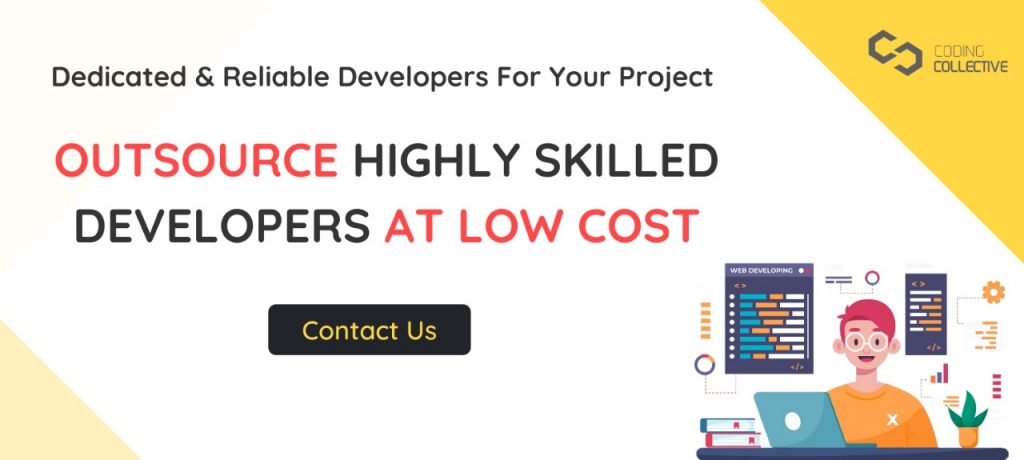
Understand Web Application And Their Types
Web development is not just about knowing how to build a website. Websites are an important part but there is also something most of you might hear the term “ Web app”. Understand the difference between a website and a web app and its inner workings
There are essentially three kinds of websites you can build
A Static Website: A static web page is a web page that is delivered to the user’s web browser exactly as stored, in contrast to dynamic web pages which are generated by a web application. They are quick and easy to create. They are cheap to host. They are created using HTML, CSS, and javascript.
A Dynamic Website: A dynamic website as the name suggests contains information that changes depending on the viewer, the time of the day, the viewer’s native language, country, and other factors. They change content or layout with every request to the web server.
A Single Page Application (SPA): A single-page application is a web application or website that interacts with the user by dynamically rewriting the current web page with new data from the web server, instead of the default method of a web browser loading entire new pages.
Understanding all these different types, and how they differ will make it easy for you to navigate which approach to use and when.
Building a complex user interface (Like google Sheets) would require you to master SPA and learn some of the front-end javascript frameworks.
But since you are just starting out, focus on the back-end development first. In order to build a nice-looking UI, you need to learn the logic that runs on the server side.
Master The Server Side Development
Any web development essentially that you all might be very familiar with has two sides: Back end development and front-end development. You have learned the front end by learning basic CSS, Javascript, and HTML. now dive deeper into the back-end development or server-side development.
There are certain tasks a user can only perform on the server side like retrieving user data, creating a custom order, and running complex operations on the website.
These tasks run on the server side because of security and performance reasons. One more reason why they run on the server side is that data needs to be stored in a central space instead of the retriever’s computer.
In order to learn server-side development learn the back-end programming language such as Node.js.
Learn a framework that goes with the language you are learning to avoid it being cumbersome and error-prone. With Node.js you can learn the Express.js framework to go with it.
Learning a database i.e, the way you communicate with the server-side programming language. Node.js is a javascript runtime that allows you to run Javascript code on the server.
Database Working Is Essential
Learning how to master databases is essential if you are going to start web development. There are two types of databases: SQL and NoSQL databases.
Both of these databases are database philosophies and not ready-to-use databases.
There are database engines that use these philosophies,
For SQL the best one is MYSQL and for NoSQL it is MongoDB.
There are many other popular databases but to get started these basic ones will get you ready.
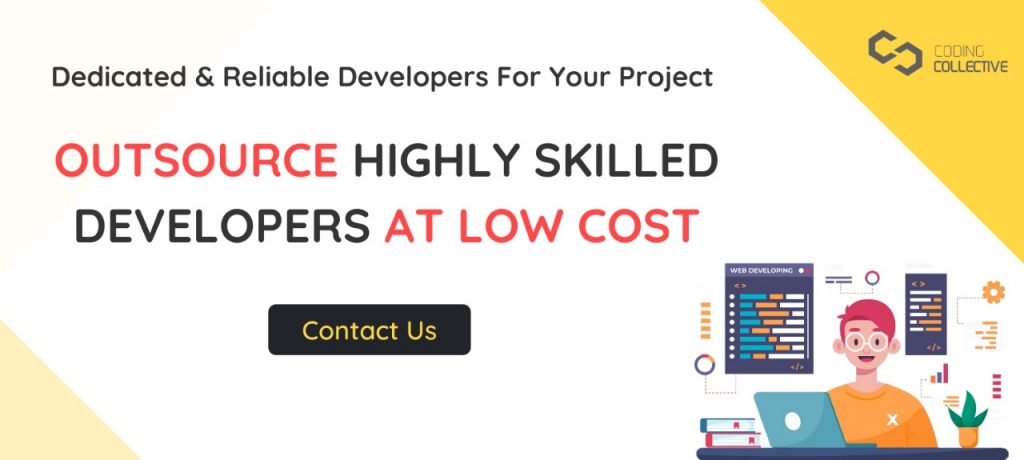
Learn The Front End Framework
Learning the server side would make you a pro at all the core basics you need to build your website. Now learn the front-end framework.
Various kinds of front-end frameworks are available for any programmer/ web developer to pick from starting with angular, react.js, and vue.js. These frameworks allow you to build a highly reactive web user interface and do a lot of behind-the-scenes optimization for you.
To learn more about the react.js framework and its benefits you can visit the link below:
Dive Deeper Into The Basics
Learn all the programming languages, their framework & back end by diving deeper. Pick one language, find the related framework, and dive deeper into it.
These diving deep now not will feel like unfamiliar territory. Now that you can hold a steering wheel it’s time you go for a spin. Learn these frameworks and understand them better.
The official documentation of frameworks and languages is a good place to start.
Explore The Development Ecosystem
There are some additional tools that you may encounter which have not been mentioned in this article. Some things to always have handy and would help you would be
- Learn Visual Studio Code: Visual Studio Code is a code editor redefined and optimized for building and debugging modern web and cloud applications.
- A deeper understanding of how to debug the web application correctly both on the front end and back end side.
- Learn Git and Git Hub, these are tools that help you manage your source code so they are stored safely and you can easily go back to the previous version when and if required
- Learn everything there is to know about build tools and project setups you will be using all the time.
Navigate into advanced & alternative concepts
There is so much more to web development than just usual websites and SPA. some of the interesting things to understand and trending can be the following
Progressive Web Applications
There’s an entire blog on this that can help you understand it better
Cross-platform Applications
These are web technologies that build real native mobile applications and distribute them to app stores. Some of them include
- Ionic
- React Native
- Native script
Serverless Development
Serverless is a cloud-native development model that allows developers to build and run applications without having to manage servers. There are still servers in serverless, but they are abstracted away from app development.
Web Application optimizations
There are various tips available online on how to optimize your web application for better speed and performance. These are important handy tips you should know and consist of tips such as using a content delivery network (CDN), optimizing the sizes of images in your websites so they don’t take time, using a good host for your website, and reducing the number of plugins. Read about them as it is these details that set you apart and make your website a seamless experience.