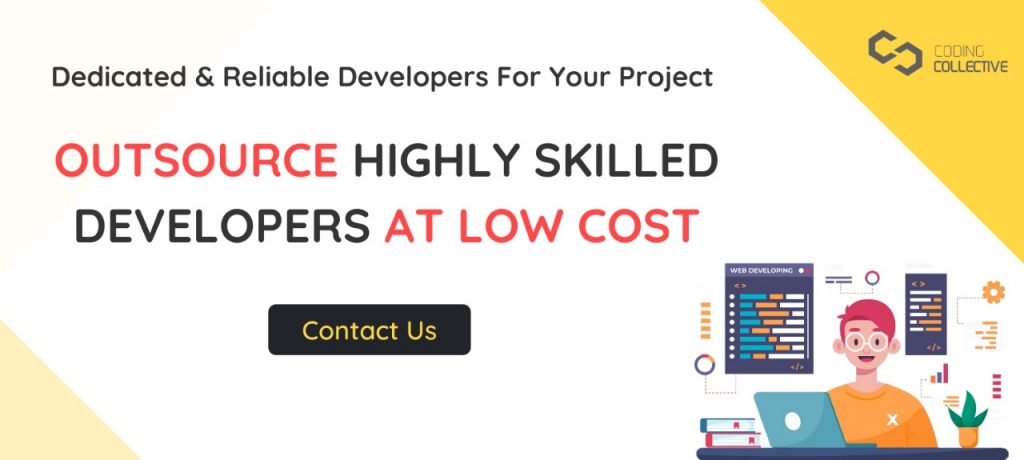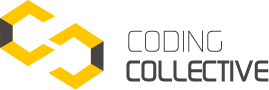Cascading Style Sheets (CSS) is a fundamental tool for web developers, enabling them to enhance the presentation and visual appeal of their websites. While CSS encompasses a vast array of properties and features, certain ones stand out as essential knowledge for any aspiring web designer. However, it’s crucial to remember that CSS is a vast subject, and continuous learning is key to mastering this versatile styling language. To make it easy for you we have listed down some indispensable CSS properties that every developer should understand:
Writing Mode:
The writing mode property in CSS allows you to control the direction and orientation of text on a web page. By default, most languages are left-to-right, but CSS offers the flexibility to handle various writing modes, including right-to-left (e.g., Arabic or Hebrew) and vertical (e.g., East Asian scripts). Understanding the writing mode property enables you to create layouts that accommodate diverse languages and scripts.
Display:
The display property is central to controlling how elements are rendered on a webpage. It determines whether an element is treated as a block, inline, or as a combination of both. Mastering the display property empowers you to create responsive layouts, control the flow of elements, and manage spacing and positioning.
Margin, Padding, and Border:
These three properties play a crucial role in controlling the spacing and appearance of elements. The margin property defines the space outside an element, creating gaps between adjacent elements. The padding determines the space within an element, affecting its content’s position. Border, on the other hand, sets the outline or border around an element. Understanding these properties allows you to craft visually pleasing designs and manage to space effectively.
::before and ::after Pseudo-Elements:
The ::before and ::after pseudo-elements offer a powerful way to insert content before or after an element, respectively. By leveraging these pseudo-elements, you can add decorative elements, icons, or additional content to HTML elements without modifying the HTML structure itself. This technique is commonly used for styling elements such as buttons, icons, or custom list styles.
@media Queries:
In the era of responsive web design, @media queries are indispensable. They allow you to apply specific styles to different devices or screen sizes. By defining breakpoints and adapting your design accordingly, you can create a seamless user experience across various devices, from desktops to smartphones. @media queries are essential for achieving responsive and mobile-friendly layouts.
Conclusion:
While the properties mentioned above are crucial to creating well-designed web pages, it’s important to emphasize that CSS is a constantly evolving technology. The web development landscape is ever-changing, with new CSS features and best practices emerging regularly. Consequently, while these properties are a great starting point, they represent just a fraction of what CSS has to offer. To become a CSS expert one has to constantly keep in touch and be proficient with the latest trends and developments in CSS. The field of CSS is full of opportunities if explored right. Distilling CSS into a few properties is tough, especially if there’s so much more in the field of CSS. One good strategic way and very important fact remain the same “Learning CSS is far more important than memorizing a list of properties. Maybe this helps to get you acquainted with CSS and makes your learning easier.