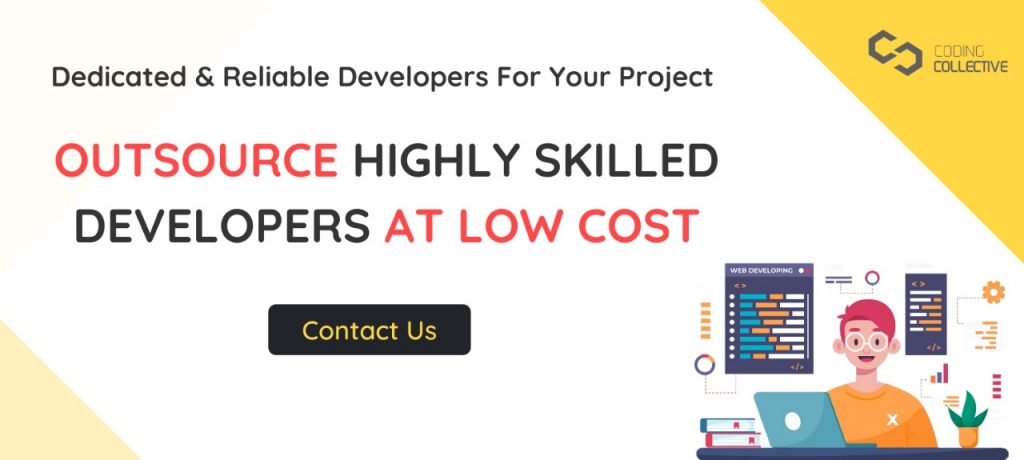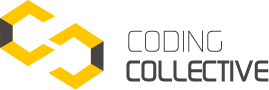Introduction:
In today’s digital landscape, where users access websites through various devices and screen sizes, responsive web design has become essential. Responsive web design ensures that websites adapt and provide optimal user experiences, regardless of the device being used. So just slapping the content into one column isn’t going to cut it. With responsive design, we need to ensure the website looks its best on phones, tablets, laptops, and desktop screens.
In this blog post, we will explore what responsive web design is, differentiate it from adaptive web design, discuss why it matters, delve into the building blocks of responsive web design, and showcase some inspiring examples.
What is Responsive Web Design?
Responsive web design is an approach that aims to create websites that automatically adjust their layout, content, and functionality to suit different devices and screen sizes. It involves designing and developing websites that fluidly respond and adapt to the user’s viewing environment, providing an optimal browsing experience.
Responsive vs. Adaptive Web Design:
While both responsive and adaptive web design caters to different screen sizes, they differ in their implementation. Responsive design uses fluid grids, flexible images, and CSS media queries to dynamically adjust the layout based on the screen size. On the other hand, adaptive design utilizes predefined layouts tailored for specific screen sizes or devices. Responsive design provides a more flexible and fluid experience, whereas adaptive design offers more precise control over the design for specific devices.
Why Responsive Web Design Matters:
If you’re new to web design, development, or blogging, you might wonder why responsive design matters in the first place.
The answer is simple. It’s no longer enough to design for a single device. Mobile web traffic has overtaken desktop and now makes up the majority of website traffic, accounting for more than 51%.
When over half of your potential visitors are using a mobile device to browse the internet, you can’t just serve them a page designed for a desktop. It would be hard to read and use and lead to a bad user experience.
Here’s a further list of reasons why responsive design is fundamental to any website.
- Improved User Experience: Responsive websites provide a consistent and user-friendly experience across devices, ensuring visitors can easily navigate and access content.
- Increased Mobile Traffic: With the rising usage of mobile devices, having a responsive website is crucial to cater to the growing mobile audience and capture their attention.
- Better SEO Performance: Responsive design contributes to better search engine optimization (SEO) rankings, as search engines prefer mobile-friendly websites and prioritize them in search results.
- Cost and Time Efficiency: Rather than creating separate websites for different devices, responsive design allows for a single website that adapts to various screen sizes, reducing development time and maintenance costs.
- Future-Proofing: As new devices with different screen sizes emerge, a responsive website is better prepared to handle the changing landscape and evolving user behaviors.
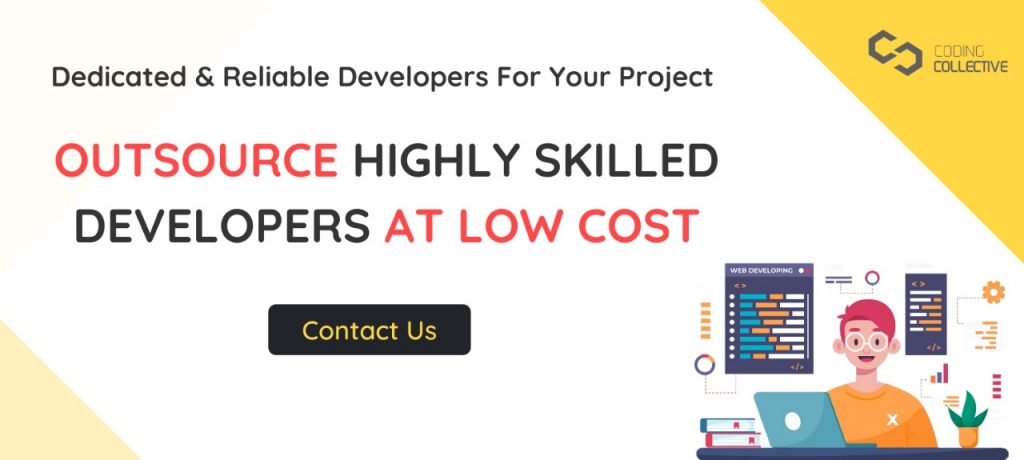
Building Blocks of Responsive Web Design:
In this section, we’ll cover the underlying foundation for responsive website design and its different building blocks.
- Fluid Grids: A fluid layout relies on dynamic values like a percentage of the viewport guide. Using relative units like percentages, the layout adapts and scales based on the screen size, ensuring content remains proportionate and readable.
- Flexible Images: While as discussed before a percentage layout is fluid, many designers and developers want more flexibility when it comes to RWS. Images are sized and scaled using CSS techniques, allowing them to adjust and fit within their containers without distorting or overflowing.
- CSS Media Queries: Your media queries custom fit according to the screen type or device capabilities. Media queries target specific screen sizes or device capabilities, allowing the website to apply custom styles and layout rules accordingly.
- Mobile-First Approach: Designing for mobile devices first ensures a solid foundation, enabling progressive enhancement and scalability for larger screens.
- Responsive Typography: Fonts and text sizes are set to be fluid and adaptable, maintaining readability on different screen sizes.
Examples of Responsive Web Design:
- Airbnb (https://www.airbnb.com): Airbnb’s website adjusts seamlessly to different devices, providing a consistent and intuitive experience.
- Starbucks (https://www.starbucks.com): Starbucks employs responsive design to offer an engaging and user-friendly browsing experience, regardless of the device used.
The New York Times (https://www.nytimes.com): The New York Times website gracefully adapts its layout and content to provide an optimal reading experience on various screens.