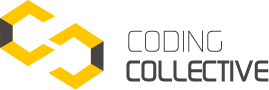Introduction:
User Interface (UI) and User Experience (UX) design play a pivotal role in shaping the success of digital products. For your UI/UX experience to work well, you need tools that play crucial roles and simplify the designing process. These tools are pivotal for any designers to have in hand and make the process of how our UI/UX website or app may look like or design simple jobs. Below we explore the popular tools and how you can use them to make UI/UX design a breeze.
Figma:
Figma connects everyone in the design process so each team can contribute to the overall success of UI/UX design. It has emerged as one of the most popular and versatile UI/UX design tools. Its cloud-based nature allows real-time collaboration, making it ideal for remote teams. With Figma, designers can effortlessly create and share designs, prototypes, and design systems. Its many features, including vector editing, prototyping, and developer handoff, make it an all-in-one solution. Its exceptional version control capabilities ensure seamless team collaboration, enhancing productivity and design consistency.
It is the most popular tool used by freelance designers all across and is easily accessible to get your hands on.
Sketch:
Sketch is a macOS-exclusive design tool widely recognized for its simplicity and ease of use. It offers an intuitive interface that enables designers to create pixel-perfect designs. Sketch provides an extensive library of plugins and integrations that enhance its functionality. It excels in creating UI components, wireframes, and interactive prototypes. Its export feature allows seamless collaboration with developers. Sketch’s popularity among designers is largely due to its adaptability and large community support.
Sketch comes with around 700 extensions including plugins, asset library, and integration that are ready to use for designers.
Proto.io:
Proto.io is a powerful web-based prototyping tool that enables designers to transform static designs into interactive prototypes. It offers an extensive library of UI components and animations, facilitating rapid prototyping. Proto.io’s collaboration features enable real-time feedback and seamless sharing with stakeholders. With its intuitive interface, designers can easily create complex interactions and simulate realistic user experiences. Proto.io’s ability to test and validate designs before development greatly enhances the efficiency of the design process.
Proto.io became popular with their slogan “prototype that feels real”.
Framer:
Framer is an advanced UI/UX design tool that provides a comprehensive set of features for creating interactive prototypes. It offers a robust code-based design environment, enabling designers to create complex interactions and animations using JavaScript. Framer’s integration with design tools like Sketch and Figma allows designers to import assets seamlessly. Its extensive component library and responsive design capabilities make it a favorite among designers who seek fine-grained control over their prototypes.
The best part about the framer and why it is so popular with the designers is you can test and validate how the exact app would look in real life.
Webflow:
Webflow is a web design and development platform that empowers designers to create responsive websites without code. It’s intuitive visual interface and drag-and-drop functionality make it accessible to both designers and developers. Webflow offers a wide range of design and animation tools, allowing designers to bring their visions to life. With its powerful CMS capabilities, Webflow ensures easy content management for dynamic websites. Its seamless hosting and publishing features simplify the deployment process.
Flowmap:
Flowmap is a specialized tool focused on visualizing user flows and information architecture. It allows designers to create elegant and interactive flow diagrams that showcase the user’s journey through a digital product. Flowmap provides an intuitive interface for designing complex user flows and highlighting potential pain points. Its collaboration features enable teams to work together on creating intuitive and efficient user experiences.
Adobe XD:
Adobe XD is a comprehensive UI/UX design tool that offers a range of features for creating interactive prototypes, wireframes, and high-fidelity designs. It seamlessly integrates with other Adobe Creative Cloud tools, facilitating smooth workflows. Adobe XD’s powerful prototyping capabilities enable designers to create interactive experiences and test them on different devices and screen sizes. Its sharing and collaboration features enable designers to gather feedback and iterate quickly.
Conclusion:
These UI/UX design tools have revolutionized the way designers create exceptional user experiences. From collaborative design environments to advanced prototyping capabilities, each tool brings unique advantages to the table. Whether you choose Figma for its real-time collaboration or Framer for its code-based design approach, exploring and mastering these tools will empower you to deliver intuitive and visually captivating user interfaces that leave a lasting impact on your audience. So, pick your tool of choice and let your creativity flourish!