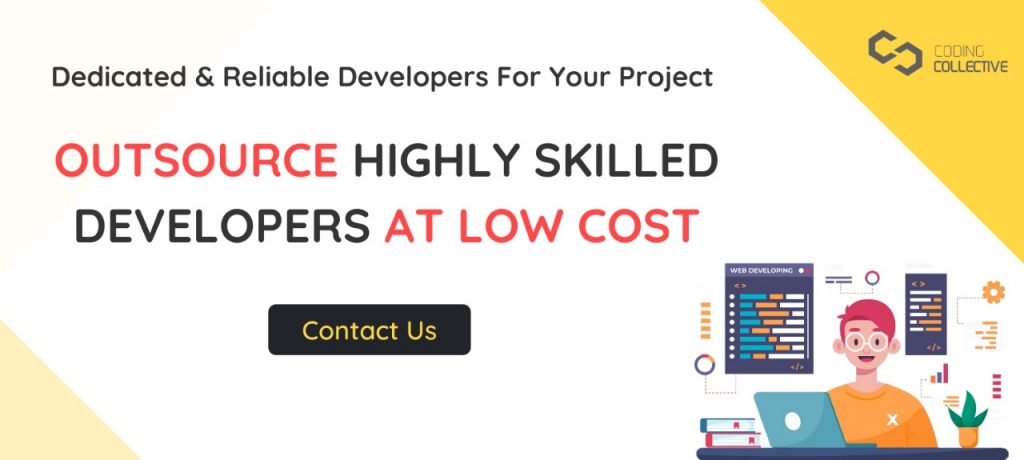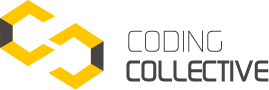Introduction:
In today’s digital landscape, the choice between developing a desktop application or a web application can significantly impact the success of a software project. Both options have their merits and drawbacks, making it crucial for developers to carefully consider various factors before deciding on the most suitable approach. In this article, we will explore the key differences between desktop and web applications and delve into the advantages and challenges associated with each. Let’s examine each option and evaluate which is suitable for which development.
I. Understanding Desktop Applications:
Desktop applications are software programs installed and run locally on a user’s computer or device.
They offer a rich and interactive user experience, with direct access to system resources and hardware capabilities.
Advantages of Desktop Applications:
- Performance and Speed: Desktop apps typically offer faster response times and better performance, as they run directly on the user’s device.
- Offline Availability: Desktop apps can operate without an internet connection, ensuring uninterrupted functionality even in remote or unstable network conditions.
- Enhanced User Interface: Desktop applications can leverage advanced graphical capabilities, enabling developers to create visually appealing and feature-rich interfaces.
Challenges of Desktop Applications:
- Cross-Platform Compatibility: Developing desktop apps for multiple operating systems (e.g., Windows, macOS, Linux) requires additional effort and resources.
- Installation and Maintenance: Users need to manually install and update desktop applications, which can be a potential barrier to adoption and requires regular software maintenance.
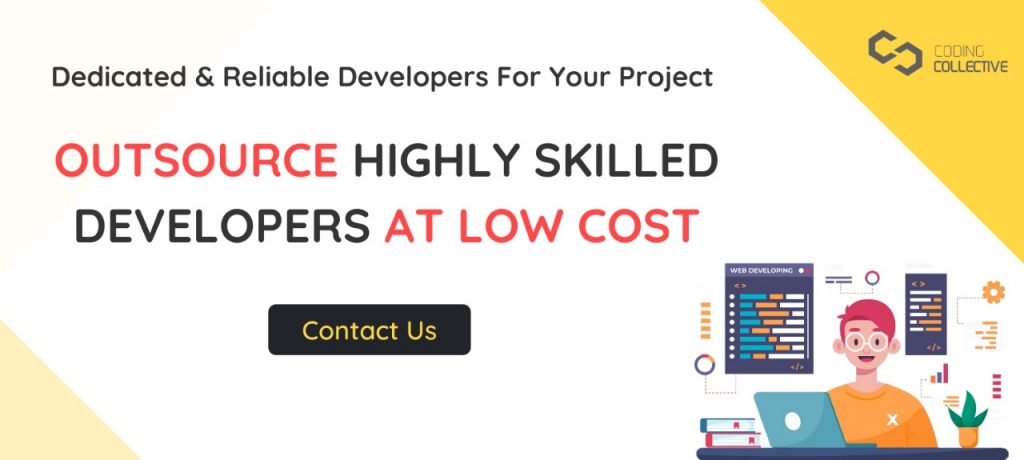
II. Exploring Web Applications:
Web applications are accessed through web browsers and run on remote servers, delivering content and functionality to users via the Internet.
They offer platform-independent access, which can be accessed from any device with a compatible browser.
Advantages of Web Applications:
- Cross-Platform Compatibility: Web apps are inherently cross-platform, making them accessible from various devices and operating systems.
- Easy Deployment and Updates: Web apps are centrally deployed on servers, eliminating the need for individual installations and enabling seamless updates for all users.
- Accessibility and Reach: Web apps can reach a broader audience since they can be accessed from anywhere with an internet connection, without requiring any downloads.
Challenges of Web Applications:
- Performance Limitations: Web apps may face performance limitations compared to their desktop counterparts due to network latency and browser constraints.
- Dependency on Internet Connectivity: Web apps rely on stable Internet connectivity, making them less suitable for critical offline access scenarios.
- Limited Hardware Integration: Web apps have restricted access to system resources and hardware capabilities, potentially limiting the scope of certain functionalities.
III. Choosing the Right Development Approach:
When to Consider Desktop Application Development:
- Target Audience and Use Case: If your application requires high performance, extensive hardware integration, or operates in an offline environment, a desktop app may be the better choice.
- Specific Platform Requirements: If your target users predominantly use a particular operating system, developing a desktop app tailored to that platform can offer a more optimized experience.
- Development Resources: Developing desktop applications may require specialized skills and tools, so evaluating the availability and expertise of your development team is crucial.
When to Consider Web Application Development:
- Accessibility and Reach: If your application aims to reach a broader audience and ensure easy access across multiple devices and platforms, a web app provides a convenient solution.
- Rapid Deployment and Updates: Web apps enable quick deployment and updates without relying on users to install new versions manually, making them ideal for agile development and continuous improvement.
- Collaborative Work and Real-time Updates: If your application requires real-time collaboration, instant updates, or shared data across users, web apps provide inherent advantages.
Conclusion:
In the battle of desktop vs. web applications, there is no definitive winner. The choice ultimately depends on the specific needs and objectives of your project. Desktop applications offer enhanced performance and hardware integration but require platform-specific development and manual installation. On the other hand, web applications provide cross-platform compatibility, easy deployment, and accessibility but may have limitations in terms of performance and hardware integration. Evaluating factors such as target audience, use case, platform requirements, and development resources will help you make an informed decision and set your project up for success. Remember, it’s not about finding the “better” option, but rather the one that aligns most closely with your unique project requirements.