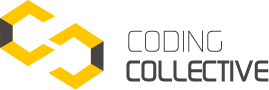A. Why should you use ReactJS
ReactJS is a JavaScript library that combines the functionality of JavaScript and uses a new way of rendering webpages, making them highly dynamic and interactive. The product significantly changed the Facebook approach to development. After the library was released, it became very popular among developers due to its unique approach to programming user interfaces. React is remarkably flexible. Once you have learned it, you can use it on a vast variety of platforms to build quality user interfaces. React is a library, NOT a framework. Its library approach has allowed React to evolve into such a remarkable tool.
React was designed with a single goal: to create components for web applications. A React component can be anything in your web application like a button, text, label, or grid. You can easily create a static site with React using tools like Gatsby. You can even create Desktop applications using a tool like Electron, which can run on mac and windows with React.js technology. React also supports server rendering of its components using tools like Next.js. You can also use React.js to create a virtual reality website and total immersive experiences using React VR. You can use React in your existing apps too. React was designed keeping this in mind. You can change a small part of your existing application by using React, and if that change works, then you can start converting your whole application into React.js. Rapid development and React’s small API combined to create a fantastic developer experience as well. Aside from this, the React team maintains a blog that consistently provides details for each new release. Codemod is the command-line tool that automatically changes your codebase. When a new specification comes into React, Codemod automatically replaces older components with the newer specification. Since 2015, React’s popularity has grown steadily. With its massive active developer community, it is one of the Top 5 Repositories on GitHub. In some cases, you don’t even need to create your components. There are plenty of free and pre-developed component libraries already available online.
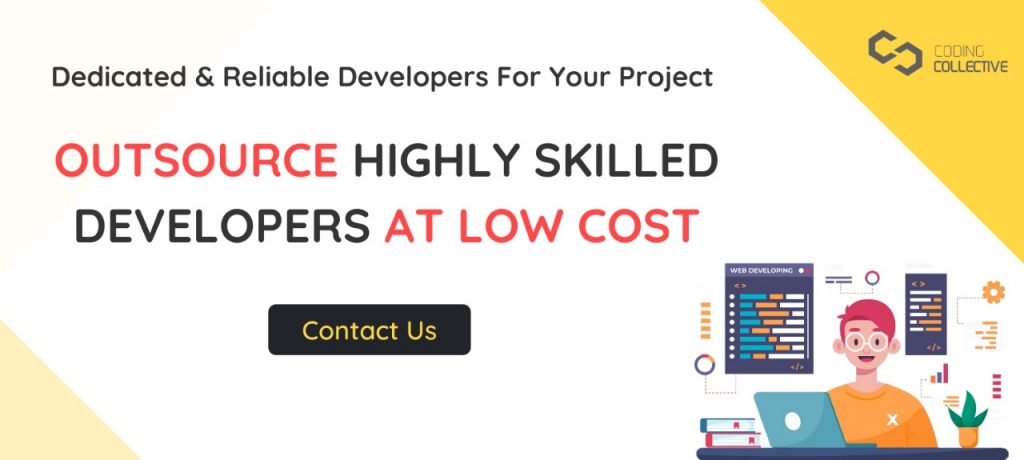
B. Where should you use ReactJS
Reactjs was initially developed by Facebook for its own use-case till it was made open-source. It is also used by companies that have diverse business portfolios. A few areas you can use ReactJS are:
Dashboards: Dashboards or data visualization tools are the best use-cases of React. They are very important for an end-user to understand the gist of the data in a format that could be easily understood. Especially in instances like BI and Machine-learning, they are critical for data overview. Social Networking apps: Another common scenario – in which Reactjs as a UI library fits perfectly – is Social Networking apps. While building a social network app as a dynamic website might look convincing on paper, developers are well aware of its disadvantages like long-term maintenance and DOM manipulation. While a dynamic social network website loads a new page in response to every user request, only a part of your SPA will change when a user clicks any button. Thus, if a user likes the activity, only the ‘heart’ symbol will get highlighted without refreshing the entire page. This approach saves additional “client-to-server” requests, improving the overall application performance. A social media app requires real-time notifications to keep your user engaged. Here’s when technology like Socket.io can be used with React.
Ecommerce web apps: You can easily incorporate Reactjs as a UI library in eCommerce-based web applications. The reason: React provides a clear indication to build reusable components with certain principles. Every single component of the React-based eCommerce app should be independent of each other such that if the web app experiences any single point of failure, you as a developer can still make it run as other features would still be functional. The most crucial benefit of using Reactjs in an eCommerce web application is component reusability. In other words, a component, once built by you, can be re-used within the web app several times without having to rewrite the code. The reusability of code saves you more time and money since you are relying on reusable components, and not creating new ones. What this also means is that you can get your web application built faster and with less cost. In large eCommerce organizations, the reusability factor also prevents code duplicity across teams. As a result, code maintenance becomes much easier in the longer run.
Single-page applications: Reactjs can be used to build a Single page application catering to any industry. A single-page app is different from the traditional multi-page app that you see everywhere. When a user navigates on a SPA, he keeps on interacting with the same page without even going on a new page. Instead, the web pages typically load inline within the same page itself. Technically, such a type of navigation can be implemented by a technique called routing. The good news is: That react offers a library called React-router, which provides routing capabilities in SPAs.
C. Project Examples of ReactJS
React, like any other JS framework, is JavaScript. So, you can learn to React with books, online tutorials, webinars, and courses. Additionally, you can develop your skills by practicing on React projects to assess what you’ve learned so far. With so many open-source projects available online, we often feel overwhelmed with which to choose. When you really want to learn from those projects, filter them, and choose only one project that you really want to learn. After you finished it, then you can choose the next project. To learn, avoid copying – instead rewrite it on your own. During the rewriting process, you will find some codes that aren’t familiar to you. When this happens, be curious to find out why those codes work. It will be beneficial to you as a developer because you may learn new ‘options’ to do a task. Experiment with the unfamiliar codes so you may learn what it does and how you can incorporate them into your developments. You should also add your own codes as you learn more. Combine it with the base codes. It can be styling or adding more features. Some examples of projects are: React Slack Clone is a static, single-page web app bootstrapped with create-react-app for ease of setup, distribution, and development. It is a thin UI wrapper around the pusher-chatkit-client library to showcase how different features can work harmoniously to form an intuitive real-time chat client with various potential product applications. The Chatkit SDK allows you to implement features you would expect from a chat client: public/private chat rooms, real-time sending and receiving of messages, rich media attachments, and more. Dnote is an awesome open-source application built with React. It is a simple command-line notebook for developers and coders. It keeps you focused by providing a way of easily retaining and retrieving data without having to leave your terminal. It also offers a seamless multi-device sync and a web interface.
Hacker News Clone: This React project is a clone of hacker news rewritten with universal JavaScript, using React and GraphQL. It is intended to be an example to help you structure your projects using production-ready technologies. It can also inspire you to try new design patterns, new libraries, or just build new things.
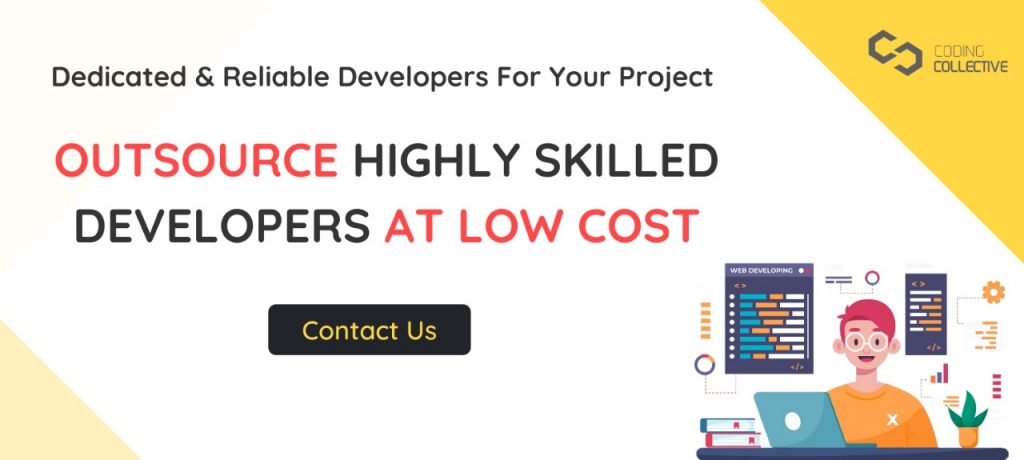
D. Top reasons to use ReactJS in 2022
• It helps to build rich user interfaces
Today, the quality of the user interface in an application plays an important role. If the user interface is poorly designed, then it lowers the chances of an application succeeding. But, if an application has high-quality UI, then there are better chances that your users will love the app. Therefore, building rich user interfaces is sort of necessary for an application to survive and thrive. React allows building such high-quality, rich user interfaces through its declarative components, which brings us to our next point.
- It allows writing custom components
React comes with JSX, an optional syntax extension, which makes it possible to code your own components. These components accept HTML quoting and also make all subcomponent rendering a lovely experience for developers.
- It offers fast rendering
When you’re building a complex, high-load app, it becomes mandatory to define the structure of the app in the beginning since it can impact the total performance of your app. So, any minor modification at a higher-level layer can awfully impact the user interface of an application. To solve this, Facebook has introduced a virtual DOM feature. Virtual DOM, as the name suggests, is the virtual representation of DOM that allows testing all changes to the virtual DOM first to calculate risks with each modification. This approach, as a result, helps to maintain high app performance and guarantees a better user experience.
- React is SEO-friendly
For any online business, search engine optimization is the gateway to success. The lower the page load time and the faster the rendering speed and the higher an app will rank on Google. Thanks to the fast rendering capability, React, compared to other frameworks, significantly reduces the page load time, which greatly helps businesses in securing better SEO results.
- It comes with a useful developer toolset
Learning emerging technologies and using them in real-life projects can be both fun and beneficial. For this reason, Facebook has added much-needed React dev tools and Chrome dev tools in their React JS framework. These React tools basically help developers discover child and parent components, observe component hierarchies, and inspect components’ present state and props.
React vs Angular – which one you should choose and why:
Angular is a Javascript framework built using Typescript, while Reactjs is a Javascript library built using JSX. Angular is mostly used to build complex enterprise-grade apps progressive web apps, while React is used to build UI components in any app with frequently variable data. Angular’s learning curve is steeper due to its too many in-built functionalities while React has a smaller package size.
| Angular | React |
| Angular is an open-sourced JavaScript framework for web and mobile development. It is TypeScript-based and managed by Google’s Angular Team and the Angular developer community. | React is a JavaScript library for UI development. It is managed by Facebook and an open-source community of developers. |
| Angular is suitable for both web and mobile development. In mobile development, however, a great share of work is done by Ionic. | React is a framework used in both web and mobile development. However, for mobile development, it needs to be incorporated with Cordova. |
| Angular is a full-fledged framework for software development, which usually does not require additional libraries. | React is a framework for UI development, so apps written with React need additional libraries to be used. |
| The performance of Angular apps is negatively affected by bidirectional data-binding. Each binding is assigned a watcher to track changes, and each loop continues until all the watchers and associated values are checked. Because of this, the more bindings you have, the more watchers are created, and the more cumbersome the process becomes. Because of this, Angular performs a little less than React in the case of complex and dynamic web apps. | React’s performance is greatly improved with the introduction of the virtual DOM. Since all virtual DOM trees are lightweight and built on servers, the load on the browser is reduced. |
| Angular can use JavaScript or TypeScript, which is a superset of JS developed specifically for larger projects. | React is based on JavaScript ES6+ combined with JSX script. |
| The structure of Angular is fixed and complex, suitable for experienced developers. | The structure of React provides developers with the freedom to choose. There is no “the only right structure” for a React app. However, the necessity to design the app structure at the beginning of each project makes it more difficult and longer to start. |
| Angular is based on three layers – Model, Controller, and View. An object responsible for the Model is initialized by the Controller and displayed with the View. | React offers only the View layer, while Model and Controller are added with the usage of other libraries. |
| Angular has a built-in Material toolset, and it offers a variety of pre-built material design components. There are various buttons, layouts, indicators, pop-ups, and form controls. Because of this, UI configuration becomes simpler and faster. | UI tools for React are developed by the community. There are a lot of free and paid UI components on the React portal. To use material design components in React, you would have to install an additional library – Material-UI Library & Dependencies. |
| Angular works with bidirectional data-binding and mutable data. Bidirectional data-binding negatively affects the performance since Angular automatically develops a watcher for each binding. | React should be augmented with Redux, which allows you to work with immutable data and makes data flow unidirectional. Unidirectional binding is predictable, which facilitates the debugging process. |
Angular speeds up the frontend development and is known as the standalone solution for building the quickest data-driven web applications. Angular is known for its model-view-controller capability that augments the functionalities of browser-based applications by reducing the javascript code needed to keep the application functional and viable. Angular is ideal to be used in scenarios where features like Rxjs, and AngularCLI are more efficient in creating channels for exchanging data and independent handling of events. It is ideal to create apps, and add files while debugging a project is easy using Angular. It overall optimizes the developers’ efforts and saves lines of code by parallelly running the components and increasing the overall performance. Rapid rendering of server-side, supporting the views that lack browser-side rendering.
Reactjs is an open-source library. It is used for handling the view layer of the application, and developers prefer it to build reusable UI components. It is fast and scalable to change the data without reloading the webpage. Reactjs was first used on Facebook and later was implemented in the Instagram news feed. Mostly the large-scale applications are using ReactJS for loading the data without refreshing the pages. Unlike Angular, developers have to integrate external entities to access specific functions of Reactjs and gainfully interactive functionalities. It has state containers like Redux for faster development in scalable applications like using dynamic elements and managing rendering. React is useful in converting JSX into javascript for easy browser understanding. When you need to use code bundlers like web pack, using the URL router library like ReactRouter is very efficient with React.